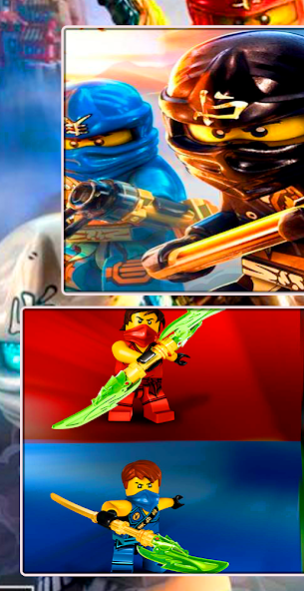NINJAGO HD (WALL and BG) 1.1
Free Version
Publisher Description
After the death of the creator of the four elemental weapons of Spinjitzu, his two sons Lord Garmadon, consumed by darkness and Seinsei Wu
who seeks to protect them, engage in a battle. After Gamardon's defeat, the world of Ninjago finds peace. Siceles later, the evil Gamardon returns
to free the Dark Lord from his prison and spread evil on earth.
BACKGROUNDS AND WALLPAPERS FOR ALL TYPES OF PHONES AND TABLETS, images o ninjago are uploaded from the best sources which feature hd
and 4k images to provide you with a quality product and satisfy your needs, if you liked our ninjgao app please feel free to Comment us and vote
5 stars to encourage us to present you other apps of the same type as ninjago, we invite you to visit our store soon to find other apps like Boruto
and his friends kakachi, sasuke, hinata, sarada and the others, alvin, grizzy and the limmings, ...
disclaimer:
Our application is designed for fans of wallpapers images, it is not about violating the copyright but the aim is purely innocent, if you believe that any of the images infringe the rights of the owners we ask you to notify us by email to delete them immediately.
About NINJAGO HD (WALL and BG)
NINJAGO HD (WALL and BG) is a free app for Android published in the Themes & Wallpaper list of apps, part of Desktop.
The company that develops NINJAGO HD (WALL and BG) is SOUSSIDEV. The latest version released by its developer is 1.1.
To install NINJAGO HD (WALL and BG) on your Android device, just click the green Continue To App button above to start the installation process. The app is listed on our website since 2021-07-11 and was downloaded 1 times. We have already checked if the download link is safe, however for your own protection we recommend that you scan the downloaded app with your antivirus. Your antivirus may detect the NINJAGO HD (WALL and BG) as malware as malware if the download link to com.ninjago.SOUSSI is broken.
How to install NINJAGO HD (WALL and BG) on your Android device:
- Click on the Continue To App button on our website. This will redirect you to Google Play.
- Once the NINJAGO HD (WALL and BG) is shown in the Google Play listing of your Android device, you can start its download and installation. Tap on the Install button located below the search bar and to the right of the app icon.
- A pop-up window with the permissions required by NINJAGO HD (WALL and BG) will be shown. Click on Accept to continue the process.
- NINJAGO HD (WALL and BG) will be downloaded onto your device, displaying a progress. Once the download completes, the installation will start and you'll get a notification after the installation is finished.